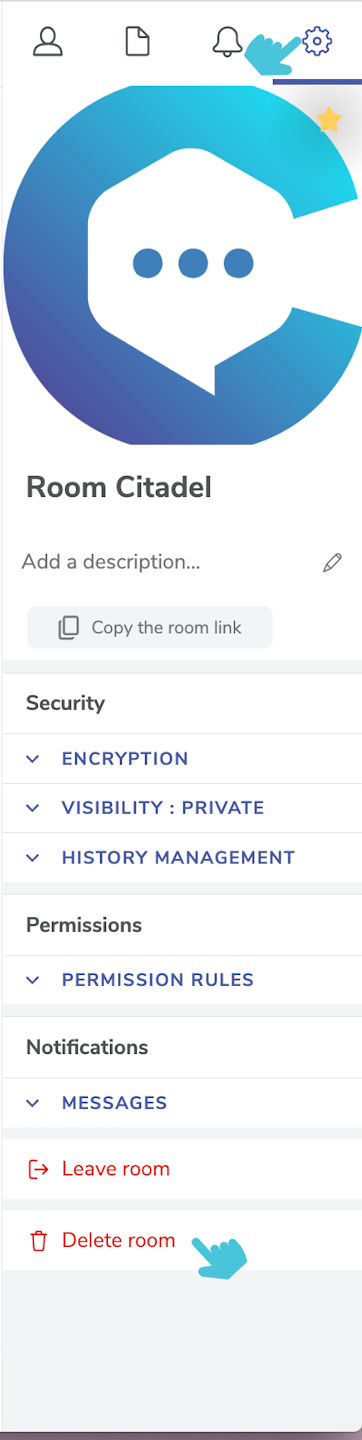
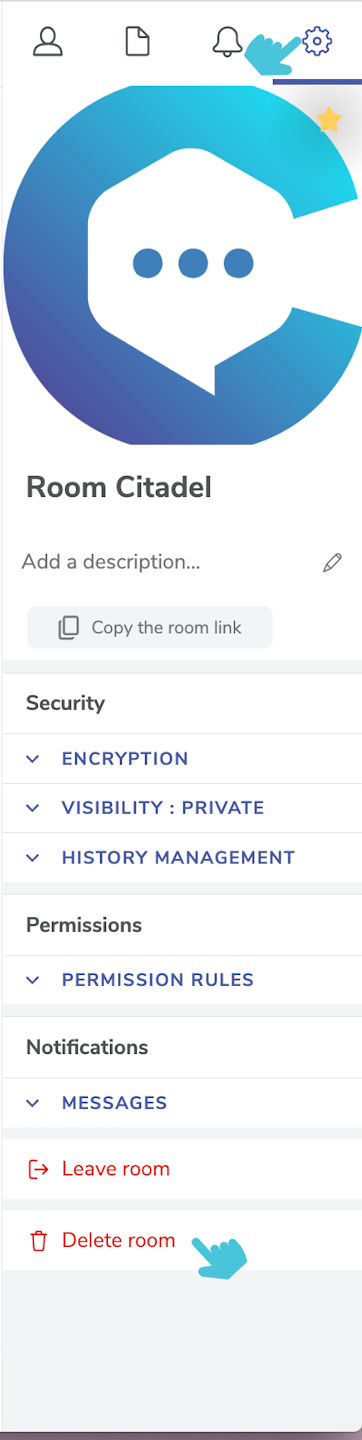
Close a room
The “close a room” feature is now available!
You can now close obsolete rooms and chats with the new Close Room feature. This feature is only available to room administrators.
Once the room is closed, all the information it contained (messages, files, etc.) will be permanently deleted.
Here's how to close a room:
All you have to do is go to the settings of the room by clicking on the cogwheel at the top right of your chat screen and then just click on the "delete room" button.
Don't hesitate to warn all members about the upcoming closure with a message in this room to avoid any possible mistakes!
An alternative solution is also possible:
If there is a room administrator: this one has the possibility to revoke all the members of the room. Once alone in the room, he will just have to leave it as well and the room will be automatically closed.
If there is no longer an administrator in the room: each member will have to leave the room individually and then the room will close automatically.
